Research and Educational Credits Registration
Purpose of the system
The Doctoral School provides an online progress-tracking application to support PhD candidates in the systematic recording of research (publication) and educational activities required by the doctoral regulations. The application facilitates transparent credit allocation, approval workflows and the generation of an approved overall record.
Access and login information
- The application is available at: https://ktkwebapps.pte.hu/gphd_progress/index.php
- Login is by NEPTUN code.
- Initial password: the candidate’s year of birth. After first login the candidate is required to change the password to a secure password (the system enforces password complexity — lowercase, uppercase, digits — and the approval button is only enabled once password complexity requirements are satisfied).
Recording research (publication) credits
- Candidates must transfer items recorded in their MTMT profile into the Doctoral School web application and classify each item in the appropriate category according to the doctoral regulations.
- Rule: from a single MTMT record only the highest-scoring eligible category may be transferred. For example: if a conference presentation (1 point) and a corresponding full conference-proceedings chapter (2 points) are both recorded in MTMT, only the higher-value item (the proceedings chapter) should be entered into the doctoral school application.
- The location of a conference is treated as an indicator of international vs domestic classification; normally a conference held outside Hungary is considered international. The precise definition is given in the doctoral regulations.
- Certain activities that appear in MTMT (e.g. editorial work, conference organisation) must be entered under the educational module of the application as “Institutional work support (assistance)”.
Approval workflow for publication items:
- Candidate records the item in the web application.
- The supervisor authenticates (verifies) the item.
- The Doctoral School Director performs the final approval and assigns credits where appropriate.
Only approved items appear in the summary view and are counted towards official credit totals.
Recording educational credits
The application accepts records in the following educational categories (the detailed point and credit schedule is available here)
- Teaching — direct teaching activities, course delivery and supervised classes.
- Teaching support — examination duties, supervision of student work, other course support activities.
- Institutional work support (assistance) — institutional administrative / organisational contributions such as conference organisation, volume editing, committee service and similar tasks.
Approval workflow for educational items:
- Candidate records the activity in the web application.
- The Head of Institute (Institute Director) reviews the submission and assigns the appropriate credit value for individual items.
- The Doctoral School Director performs the final review and approval.
Deadlines for data entry and review cycles
- Entries to the web application must be completed each semester, no later than the semester-end:
- Autumn semester (fall): entries must be finalised by 31 January.
- Spring semester: entries must be finalised by 31 August.
- The Doctoral School reviews and approves items following these deadlines; only approved entries are included in the official credit summary.
Summary view and reporting
- The web application provides a consolidated summary view where candidates can monitor the status of their recorded items and the credits or points assigned. Only items that have received final approval are counted in the officially certified credit totals that lead to the award of the absolutorium and support the dissertation submission process.